Hard drive damage or failure is a very common problem with modern computers, which leads to grave data loss. When you face such situations, Data Recovery is the most significant thing to do. It is the process of retrieving lost, missing, or inaccessible data from damaged storage media, which can not be accessed in normal way. The success rate of recovery process may vary, depending upon the extent of damage.
Before you take any action to retrieve lost data, you need to determine what the cause of disk failure is. Disk failure can be resulted by either the external or internal factors. All data loss causes are divided into to major categories- Logical and Physical.
Logical Disk Failure:
Logical damages are caused by damage software, operating system malfunctions, file system corruption, virus infection, improper system shutdown, hard drive formatting, accidental deletion, and other such reasons. In such cases, hard drive remains physically intact and your system may boot properly in most of the cases.
Such disk failures are generally indicated by strange error message and inaccessibility of data. Sometimes the hard drive partitions/folders/files may become invisible. However, the data remains physically intact and can be recovered using Data Recovery Software.
The recovery software are advanced and effective third party tools, which use high-end scanning techniques to carry out in-depth scan of affected storage media and extract all lost data from it. With read-only conduct and rich graphical user interface, the applications are quite safe and easy to use. They work in all logical data loss circumstances.
Physical Disk Failure:
Such damages are generally caused by to read/write head crash, power surges, accidental drop down of the disk, natural disasters, overheating, and sabotage. The hard drive may not function in such cases due to physical damage and your system may not detect the hard drive.
Physical damage is indicated by strange noises coming from your hard drive. You may also encounter that your system BIOS does not detect the hard drive. In such cases, you need to get your hard drive repaired. Data Recovery Service is required to handle these type of data loss situations.
The Hard Drive Data Recovery professionals are capable of handling all types of damaged hard drives. They use cutting-edge technologies to ensure quick and absolute recovery. The service is performed in safe and sterile environment of Clean Rooms.
Some More useful Information on Hard Drive/ Hard Disk Data Recovery
Important Tips and Process of RAID 5 Hard Drive Recovery
Hard Drive Recovery after Head Crash
Hard Drive Physical Failure Factor and Hard Drive Recovery
Hard Disk Failure and Recovery Means
Great Tips to Ensure Successful and Absolute Data Recovery
Data loss due to Unmountable Boot Volume
Before you take any action to retrieve lost data, you need to determine what the cause of disk failure is. Disk failure can be resulted by either the external or internal factors. All data loss causes are divided into to major categories- Logical and Physical.
Logical Disk Failure:
Logical damages are caused by damage software, operating system malfunctions, file system corruption, virus infection, improper system shutdown, hard drive formatting, accidental deletion, and other such reasons. In such cases, hard drive remains physically intact and your system may boot properly in most of the cases.
Such disk failures are generally indicated by strange error message and inaccessibility of data. Sometimes the hard drive partitions/folders/files may become invisible. However, the data remains physically intact and can be recovered using Data Recovery Software.
The recovery software are advanced and effective third party tools, which use high-end scanning techniques to carry out in-depth scan of affected storage media and extract all lost data from it. With read-only conduct and rich graphical user interface, the applications are quite safe and easy to use. They work in all logical data loss circumstances.
Physical Disk Failure:
Such damages are generally caused by to read/write head crash, power surges, accidental drop down of the disk, natural disasters, overheating, and sabotage. The hard drive may not function in such cases due to physical damage and your system may not detect the hard drive.
Physical damage is indicated by strange noises coming from your hard drive. You may also encounter that your system BIOS does not detect the hard drive. In such cases, you need to get your hard drive repaired. Data Recovery Service is required to handle these type of data loss situations.
The Hard Drive Data Recovery professionals are capable of handling all types of damaged hard drives. They use cutting-edge technologies to ensure quick and absolute recovery. The service is performed in safe and sterile environment of Clean Rooms.
Some More useful Information on Hard Drive/ Hard Disk Data Recovery
Some More useful Information on Hard Drive/ Hard Disk Data Recovery
The Best Approach for Hard Drive Data RecoveryImportant Tips and Process of RAID 5 Hard Drive Recovery
Hard Drive Recovery after Head Crash
Hard Drive Physical Failure Factor and Hard Drive Recovery
Hard Disk Failure and Recovery Means
Great Tips to Ensure Successful and Absolute Data Recovery
Data loss due to Unmountable Boot Volume



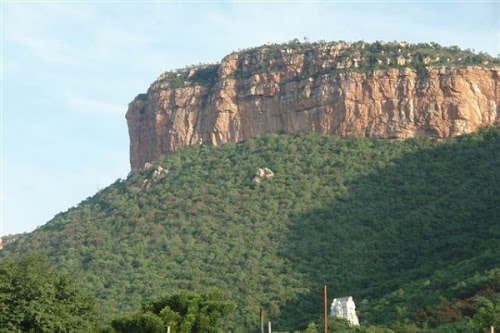





 Samsung launched this phone with Google's newest Android mobile operating system version Android 4.0 few days ago. It's having the same thickness as iPhone 4S but the difference is in body shapes. Barometer is inbuilt feature in Galaxy nexus which can help people's to find the information about weather or can make GPRS lockons faster for more accurate information just like GPS and that's why Galaxy Nexus also having the name of weather forecaster, For more information, visit here: Andriod engineer Dan Morrill.
Samsung launched this phone with Google's newest Android mobile operating system version Android 4.0 few days ago. It's having the same thickness as iPhone 4S but the difference is in body shapes. Barometer is inbuilt feature in Galaxy nexus which can help people's to find the information about weather or can make GPRS lockons faster for more accurate information just like GPS and that's why Galaxy Nexus also having the name of weather forecaster, For more information, visit here: Andriod engineer Dan Morrill. Overall, Many changes were carried out by the both Samsung and Google on software and hardware which results to a great Galaxy Nexus with improved performance and great user hands on experience.
Overall, Many changes were carried out by the both Samsung and Google on software and hardware which results to a great Galaxy Nexus with improved performance and great user hands on experience.













